AWS 서비스를 사용하지 않고 있다가, 다시 사용하려 알아보았더니 매월 6백원씩 출금되고 있다는 걸 알았다. ㅋㅋㅋ
찾아보니 snapshot 이 삭제되지 않고 남아있어 비용이 청구되는 것이었는데, 해당 snapshot들이 삭제되지 않는 걸로 보아 삭제하지 못하고 내버려 둔 것 같았다. 고객센터에 6백원씩 나가는 서비스들을 모조리 해지해달라고 요청했다.

문의를 했더니 아래와 같은 답변을 받았다.
Hi there,
Due to security reasons, AWS Support does not have access to delete services on their behalf.
The reason why you were unable to delete the EBS snapshot was because you still have an active AMI. To delete your Amazon EBS-backed AMI using the console 1. Open the Amazon EC2 console at https://console.aws.amazon.com/ec2/ 2. Deregister the AMI - In the navigation pane, choose AMIs. - Select the AMI to deregister, and take note of its ID — this can help you find the snapshots to delete in the next step. - Choose Actions, and then Deregister. When prompted for confirmation, choose Continue. ** Note: It might take a few minutes before the console removes the AMI from the list. Choose Refresh to refresh the status. Delete snapshots that are no longer needed - In the navigation pane, choose Snapshots. - Select a snapshot to delete (look for the AMI ID from the prior step in the Description column). - Choose Actions, and then choose Delete. When prompted for confirmation, choose Yes, Delete. Once the two services have been terminated, all your current services would have been terminated. To view all services you have, click on the following link: https://console.aws.amazon.com/billing/home#/bills?year=2021 Have a lovely day further. We value your feedback. Please share your experience by rating this correspondence using the AWS Support Center link at the end of this correspondence. Each correspondence can also be rated by selecting the stars in top right corner of each correspondence within the AWS Support Center. Best regards, Beloved R Amazon Web Services
요약하자면
- AWS 측은 고객의 특정 서비스를 삭제할 수 있는 권한이 없다.
- 삭제가 되지 않는 이유는 활성화된 AMI에 스냅샷이 연결되어 있기 때문이다.
- 첨부한 콘솔 링크에 들어가서 AMI 이미지를 선택하고, 등록 취소해라(Deregister)
- 이후 스냅샷에 들어가 스냅샷을 삭제해라
간단하게 스크린샷으로 과정을 찍어놓았다.
(이미 삭제해놓은 상태라 선택할 서비스는 없지만)
1. https://console.aws.amazon.com/ec2/ 접속, AMI Deregister

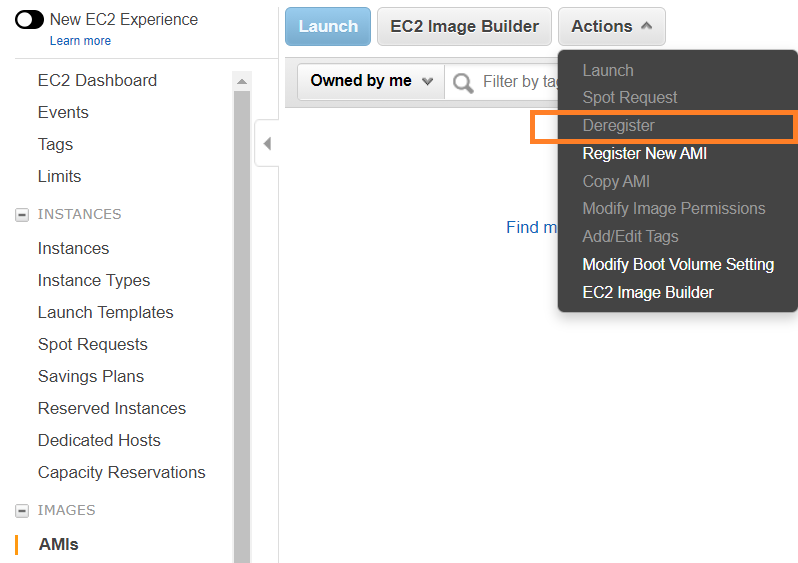
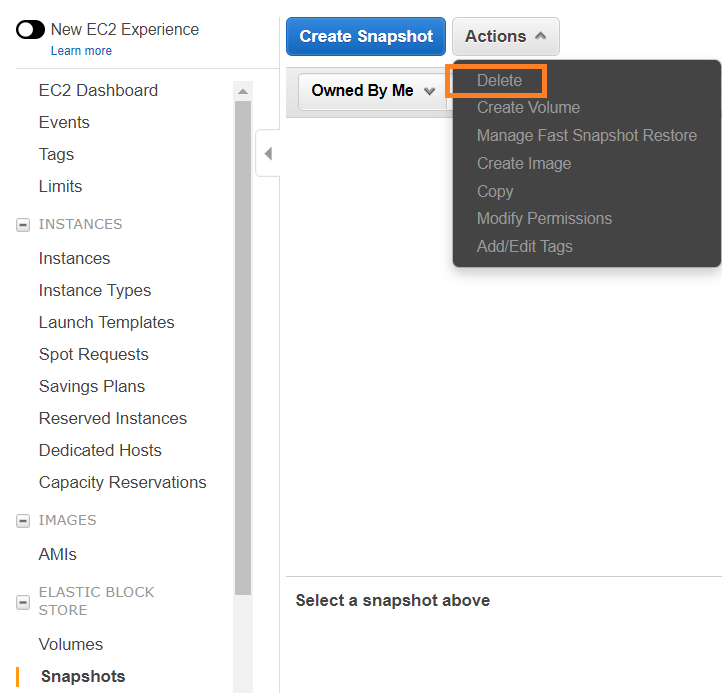
AMI 를 잊고 있었는데, Amazon Machine Image 란 서버의 구성을 저장해놓은 템플릿이다.
'IT > Cloud' 카테고리의 다른 글
| 클라우드 컴퓨팅이란? (0) | 2019.05.11 |
|---|---|
| Availability zone 이란? (0) | 2019.05.10 |
| AWS vs Azure vs GCP DBMS 클라우드 비교 (1) (AWS 편) (0) | 2019.05.10 |


